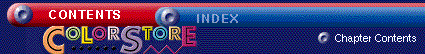 |
|
| |
|
| USING TEXT EFFECTS-- Text Shape The Text Shape tool, located on the Effects Tab, allows you to select different types of special text curves. You can also change the control points of the curve by using the Edit Curve button. To Enable Text
Effects 2. Single click in the
check box next to Enable Text Effects. This will make the
commands available. 2. Select a shape by double clicking on it. Use scroll bar at the right to view all the choices available. 3. Optional: Edit the control points of the curve by pressing the Edit Curve button. 4. Single click outside of the text box when you are through. |
|
| |
|